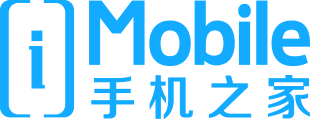建议尝试下面的方法试下:
充电10-30分钟,确保电池有一定电量
长按强制重启按钮5-10秒
再次尝试开机(长按开机按钮直至看到戴尔Logo)
具体图文参考:
http://zh.community.dell.com/techcenter/w/techcenter_wiki/84.aspx
如果还是不正常,可以电脑拿到就近的戴尔官方送修点检测处理,具体地址参考:
http://support.ap.dell.com/support/topics/topic.aspx/ap/shared/support/dellcare/zh/cn/carry_in_service_contacts?c=cn&cs=cndhs1&l=zh&s=dhs
如果还是没有任何反映,那可能是硬件方面有问题,最好拿到就近的戴尔官方送修点检测处理,具体地址参考:http://support.ap.dell.com/support/topics/topic.aspx/ap/shared/support/dellcare/zh/cn/carry_in_service_contacts?c=cn&cs=cndhs1&l=zh&s=dhs
充电10-30分钟,确保电池有一定电量
长按强制重启按钮5-10秒
再次尝试开机(长按开机按钮直至看到戴尔Logo)
具体图文参考:
http://zh.community.dell.com/techcenter/w/techcenter_wiki/84.aspx
如果还是不正常,可以电脑拿到就近的戴尔官方送修点检测处理,具体地址参考:
http://support.ap.dell.com/support/topics/topic.aspx/ap/shared/support/dellcare/zh/cn/carry_in_service_contacts?c=cn&cs=cndhs1&l=zh&s=dhs
如果还是没有任何反映,那可能是硬件方面有问题,最好拿到就近的戴尔官方送修点检测处理,具体地址参考:http://support.ap.dell.com/support/topics/topic.aspx/ap/shared/support/dellcare/zh/cn/carry_in_service_contacts?c=cn&cs=cndhs1&l=zh&s=dhs