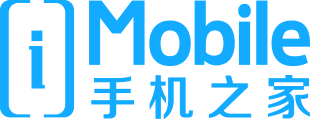手机进强制刷机模式的方法:
1、先关机,开机时按住音量上或下 + 电源键,就能进去了。
2、关机后,按住Home键(主页键)+ 音量上 + 电源键,屏幕亮了就松电源键,其他两个继续按,直到进界面。
3、用91、360、QQ手机助手这类软件,跟着提示一步步来也行。
扩展一下:Recovery 2.5.1.2菜单中英文对照:
- reboot system now → 重启系统
- apply sdcard:update.zip → 装SD卡根目录的update.zip升级包
- wipe data/factory reset → 清数据,恢复出厂
- wipe cache partition → 清缓存
- install zip from sdcard → 从SD卡选zip刷机
-- apply sdcard:update.zip → 直接刷SD卡根目录的update.zip
-- choose zip from sdcard → 自己挑SD卡里的zip包
-- toggle signature verification → 关闭/开启签名验证
-- toggle script asserts → 开关脚本检测
- backup and restore → 备份还原
-- Backup → 备份当前系统
-- Restore → 恢复备份
-- Advanced Restore → 高级恢复选项
- mounts and storage → 挂载和存储设置
-- mount /system → 挂载system分区
-- mount /data → 挂载data分区
-- mount /cache → 挂载cache分区
-- mount /sd-ext → 挂载sd-ext(A2SD用)
-- format boot → 格式化boot分区
-- format system → 格掉system
-- format data → 格data分区
-- format cache → 格缓存
-- format sdcard → 格SD卡
-- format sd-ext → 格sd-ext分区
-- mount USB storage → 把SD卡当U盘连电脑
- advanced → 高级功能
-- Reboot Recovery → 重启到Recovery
-- Wipe Dalvik Cache → 清Dalvik缓存(提速常用)
-- Wipe Battery Stats → 清电池统计(省电有帮助)
-- Report Error → 上报错误日志
-- Key Test → 测试按键好不好使
-- Partition SD Card → 给SD卡分区(搞A2SD的需要)
-- Fix Permissions → 修复权限(出问题时试试)
搞定收工~
1、先关机,开机时按住音量上或下 + 电源键,就能进去了。
2、关机后,按住Home键(主页键)+ 音量上 + 电源键,屏幕亮了就松电源键,其他两个继续按,直到进界面。
3、用91、360、QQ手机助手这类软件,跟着提示一步步来也行。
扩展一下:Recovery 2.5.1.2菜单中英文对照:
- reboot system now → 重启系统
- apply sdcard:update.zip → 装SD卡根目录的update.zip升级包
- wipe data/factory reset → 清数据,恢复出厂
- wipe cache partition → 清缓存
- install zip from sdcard → 从SD卡选zip刷机
-- apply sdcard:update.zip → 直接刷SD卡根目录的update.zip
-- choose zip from sdcard → 自己挑SD卡里的zip包
-- toggle signature verification → 关闭/开启签名验证
-- toggle script asserts → 开关脚本检测
- backup and restore → 备份还原
-- Backup → 备份当前系统
-- Restore → 恢复备份
-- Advanced Restore → 高级恢复选项
- mounts and storage → 挂载和存储设置
-- mount /system → 挂载system分区
-- mount /data → 挂载data分区
-- mount /cache → 挂载cache分区
-- mount /sd-ext → 挂载sd-ext(A2SD用)
-- format boot → 格式化boot分区
-- format system → 格掉system
-- format data → 格data分区
-- format cache → 格缓存
-- format sdcard → 格SD卡
-- format sd-ext → 格sd-ext分区
-- mount USB storage → 把SD卡当U盘连电脑
- advanced → 高级功能
-- Reboot Recovery → 重启到Recovery
-- Wipe Dalvik Cache → 清Dalvik缓存(提速常用)
-- Wipe Battery Stats → 清电池统计(省电有帮助)
-- Report Error → 上报错误日志
-- Key Test → 测试按键好不好使
-- Partition SD Card → 给SD卡分区(搞A2SD的需要)
-- Fix Permissions → 修复权限(出问题时试试)
搞定收工~